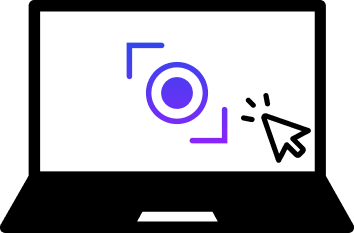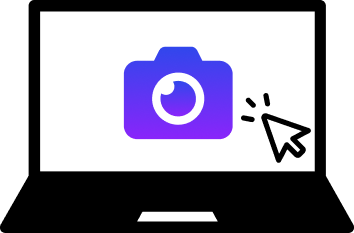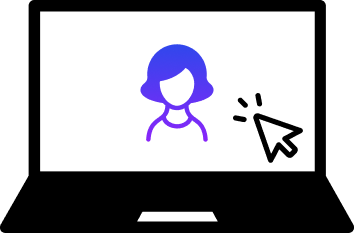Reshape the Customer Beauty Journey
Offer high-level online shopping experiences for your customers with virtual try on solution that changes the way brands create their own unique customer experience. With Desktop Web AR e-commerce technology, your customers are able to experience and interact with your products anywhere, anytime!
Virtual try on can be
inserted into your
website in three ways.
Virtual try on can be inserted into your website in three ways.
Landing Page
Display virtual try on experience on
your landing page
Product Page
Insert the virtual try on function into
specific product pages
Pop-Up
Offer virtual try on experience to your
visitors with a pop-up

Try Before You Buy
Improve Website Metrics

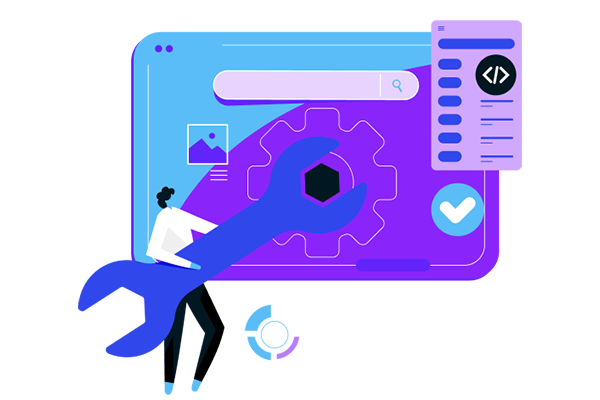
Easy Integration

Step 1
Step 2
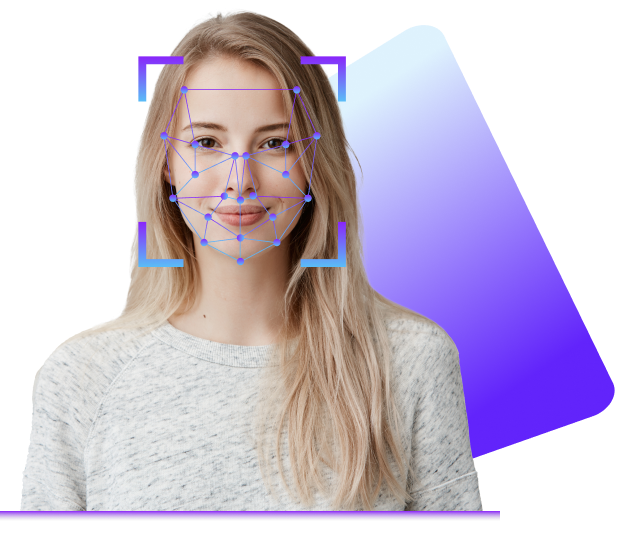
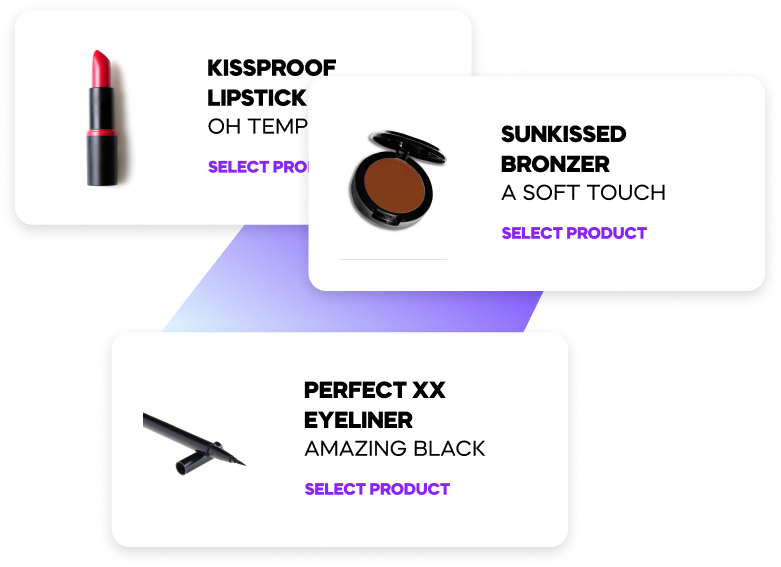
Step 3
Step 4
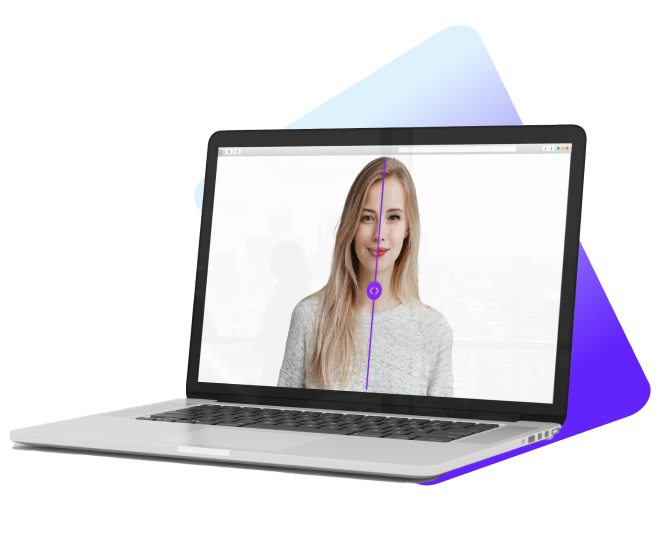
The Reinvention of
Customer Experience
Starts Here
Let’s create the next success story together. Fill out the form to book a demo consultation with our team.